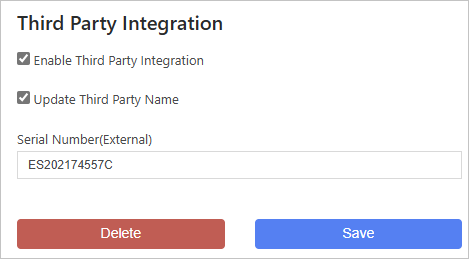BeWhere Installer App
The BeWhere Installer App supports three primary installation scenarios:
- New Installation: Assigning a device to an asset for the first time.
- Replacement: Swapping a defective device with a new unit.
- Uninstallation: Removing a device association from an Equipment ID.
How to use Installer app
To use the Installer App, log in to the BeWhere Portal at https://portal.bewhere.com. You will need an installer account with access permissions to proceed.
Login
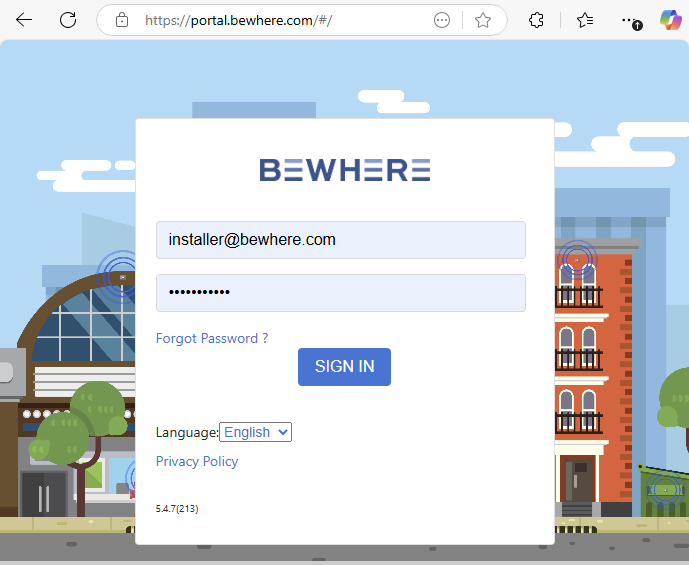
Search for a Device
Once logged in, enter the Device ID or scan the device's QR code. Tap Next to proceed.
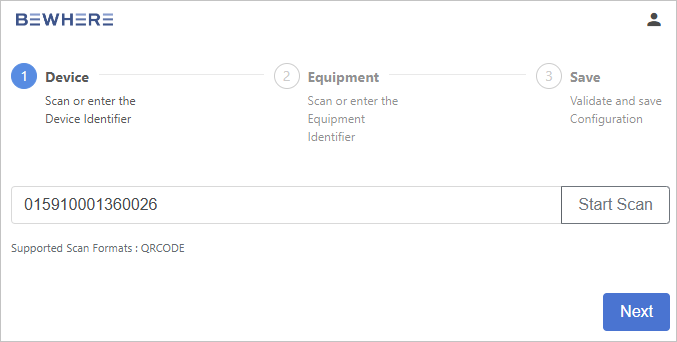
Update Device Name
If the device is found, the Equipment Screen will display its Device ID and Serial Number.
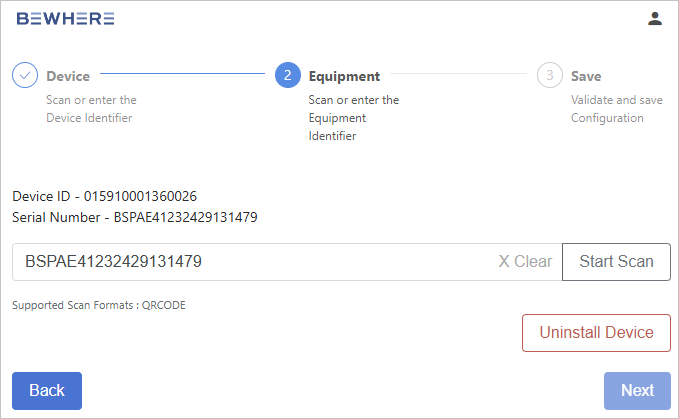
- For deactivations, simply tap Uninstall Device, then go back or log out.
- For new installations, update the Device Name using the Equipment ID shown below (use the Clear button to remove any existing text), then tap Next.
- If you are replacing a defective device, you must tap Uninstall Device first. Once confirmed, proceed with the name change.

Save changes

Note
Geotab Integration Note: To ensure that name changes for BeWhere devices are reflected in Geotab (for 3rd-party configurations), you must check the 'Update Third Party Name' box. This ensures the new device name syncs correctly with Geotab.